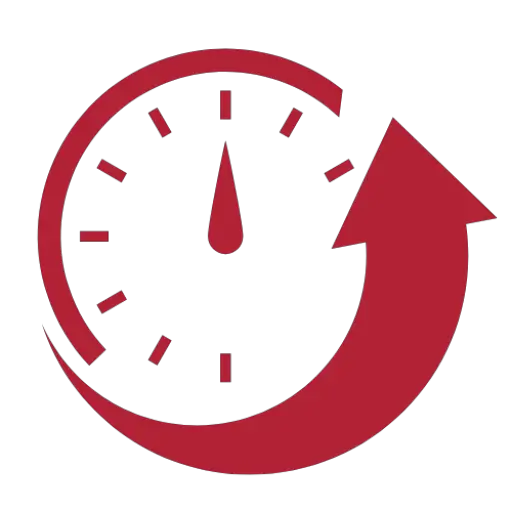The Baby G Watch has been a very popular watch for youngsters since the 90’s!
There have been some beautifully designed timepieces that have captured the mood of entire generations in this range by Casio.
In this post, we are going to give you the steps for changing the time on a Baby G Casio watch.
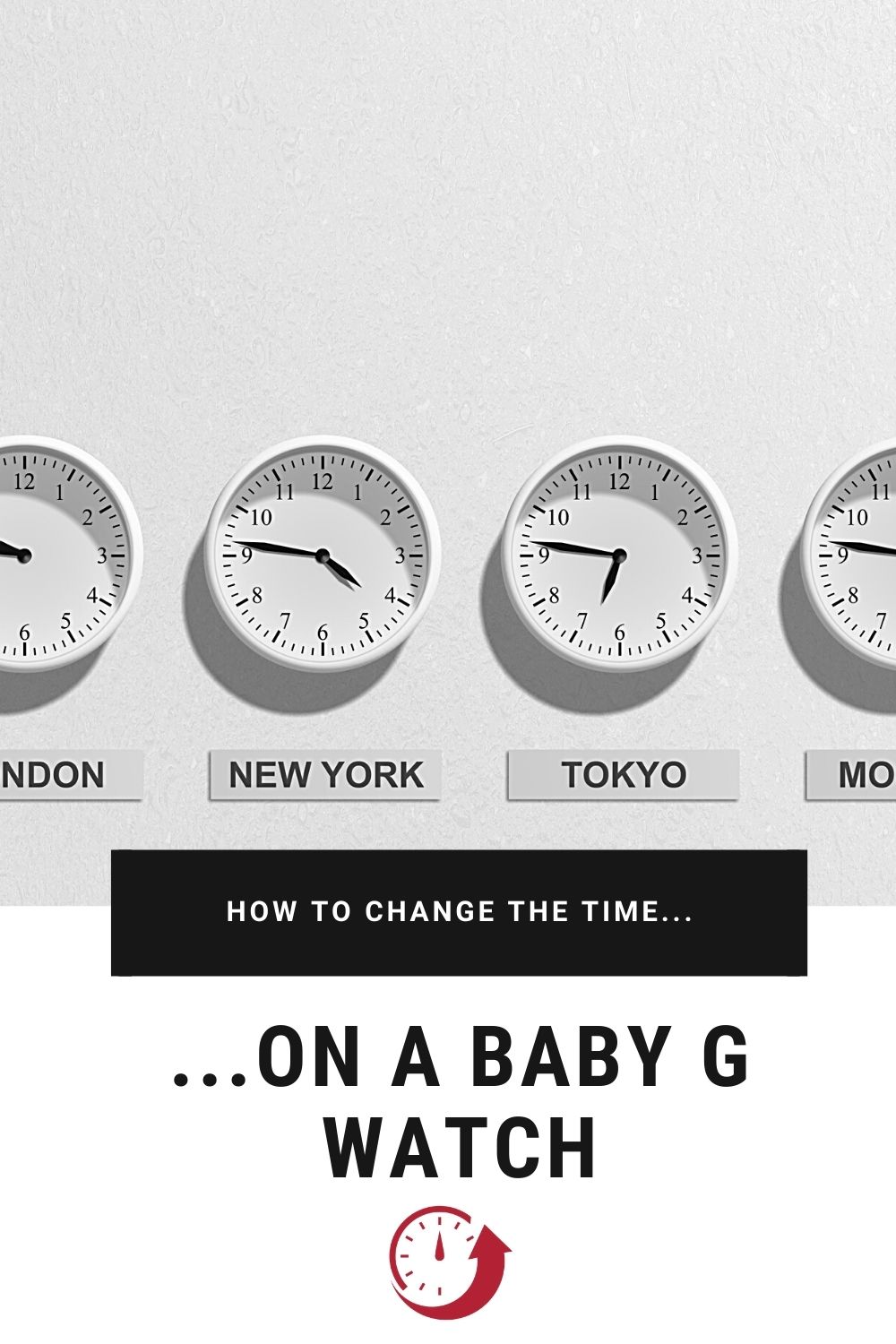
Changing the Time on a Baby G Casio Watch
Changing the time on your Baby G watch is easy, simply follow the steps below.
It is worth noting that the time is set correctly in the factory, so there should be no need to change the time when you first use the product.
- Step 1 – Press and hold button A (usually the button at the top left-hand side of the watch face). The seconds should begin to flash.
- Step 2 – Press the B button to take away time, and the D button to add time. The B button is top right, and the D button is bottom right as you look at the watch face.
- Finally – When the time is set, press A.
When setting the time on your Baby G watch, bear in mind the following:
- When the ‘seconds’ is flashing, you can press button D to set these back to 00.
- When you have completed the time change and exited (by pressing A), you can change from a 12 hour clock to a 24 hour clock by pressing button D.
- You can use the ‘Daylight Savings’ mode by pressing and holding button A, them by pressing button C. When the screen has loaded, press button C to switch between ON and OFF. When you have set this, press button A to complete the setting.
Casio Baby G Watch Manual
Casio provides a manual for the whole range of watches, and all manuals include the instructions for changing the time.
You can search for manuals on the official Casio website, right here:
https://support.casio.com/en/manual/manuallist.php?cid=009
Baby G Watch Model Numbers
The Baby G Watch range by Casio have the following model numbers:
- BGA-240
- BGS-100
- BGD-560
- BGA-225
- BGA-1250
- BGR-3003
- BGA-1050
- BGA-101
- BGA-112
- BGA-117
- BGA-130
- BGA-131
- BGA-171
- BGA-180
- BGA-190
- BGA-195
- BGA-301
- BGD-180
- BGD-500
- BGD-501
Conclusion
If you have followed the instructions on this page, then you will have successfully change the time on your Baby G Casio watch.
As there are so many model numbers for this watch, it is worth checking the manual for any deviation to the instructions on this page.
Please let us know if you had issues changing the time, we welcome any feedback.
Good luck!