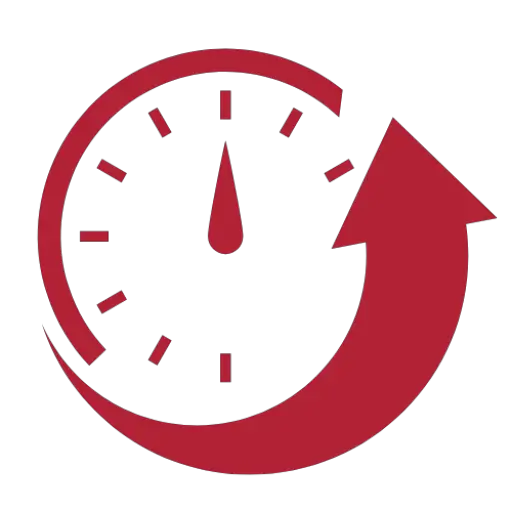When you change the time in an Audi A1, you adjust the time on the car’s internal clock.
This is important if you want your car to be accurate. If you have just changed the clocks for Daylight Savings Time, or if you are traveling to a different time zone, then you will need to adjust the time in your Audi A1.
This article will provide step-by-step instructions on how to do that!
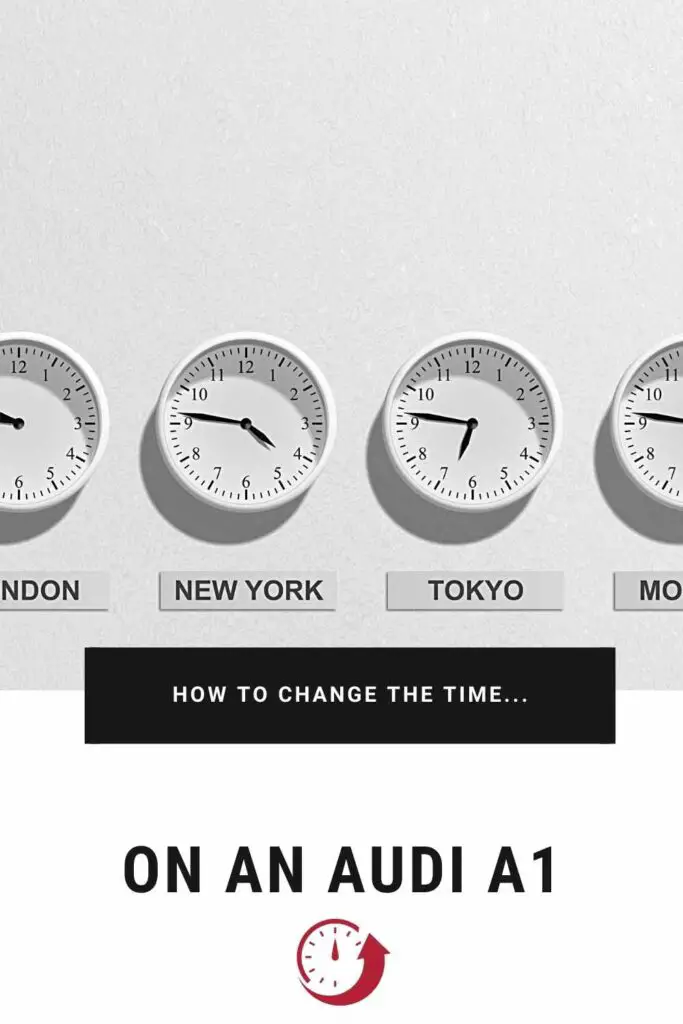
Audi A1 – How To Change The Time
Audi A1 – A Brief Intro
The Audi A1 is a subcompact luxury car produced by the German automaker Audi AG. The A1 was first shown at the 2010 Geneva Motor Show.
Sales of the initial three-door A1 model started in Germany in October 2010, with the United Kingdom following in November 2010.
A five-door version, called the Sportback, was launched in November 2011 with sales starting in export markets during spring 2012.
The A-series engines used are from the Volkswagen Polo and Audi A-series, with a few special editions using engines from the Volkswagen Group hot hatches.
Changing the Time on an Audi A1
Calling up the Time menu
Look for the function selector button marked MENU and press it.
Select Time.
Time Source
Turn the rotary pushbutton to Time source and confirm by pressing.
Select manual or GPS and confirm by pressing.
GPS will update the time automatically, but if you want to manually set the time, follow these instructions:
Manual Time Entry
Turn the rotary pushbutton to Time and press to confirm. The hour display will be highlighted in white on the MMI display.
To set the hour, turn the rotary pushbutton clockwise or anti-clockwise and press it. The minute display will then be highlighted in white on the MMI display.
To set the minutes, turn the rotary pushbutton clockwise or anti-clockwise.
Confirm the time setting by pressing the rotary pushbutton.
Time format
Turn the rotary pushbutton to “Time format” and press it.
Select 24 hour or AM/PM.
Time zone
Turn the rotary button to Time zone and press it. On the MMI display, a world map will appear.
Turn the rotary pushbutton clockwise or anti-clockwise to change the time zone. On the world map, the chosen time zone will be highlighted in white, while a list of nations corresponding to that time zone will be displayed.
Date
Turn the rotary pushbutton to “Date” and push it. The date display will be highlighted in white on the MMI display.
Turn the rotary pushbutton clockwise or anti-clockwise to set the day, then press it. On the MMI display, the month indication will be highlighted white after you turn the dial.
Turn the rotary pushbutton clockwise or anti-clockwise to change the month, then press it. The year will be highlighted in white on the MMI display after you’ve set the month.
Conclusion
Changing the time in your Audi A1 is a simple process that can be done by following these instructions.
Once you have changed the time, make sure to test it out and adjust as necessary.
You should now know how to change the time in your Audi A1, so don’t wait any longer and get started today!