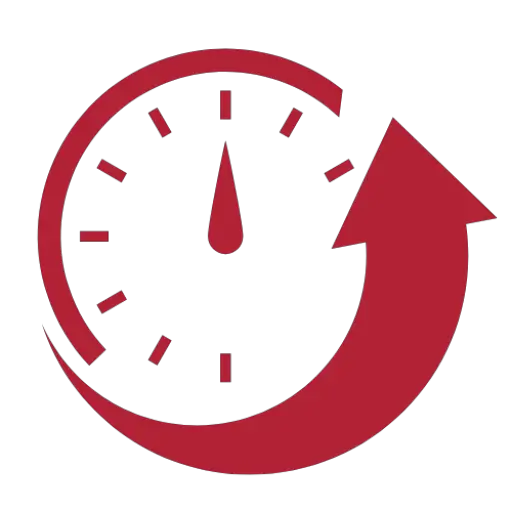If you have a Delonghi microwave and it’s time to change the time, don’t worry.
It’s super easy and only takes a few minutes. Plus, it’s a great excuse to use your microwave for something other than reheating leftovers (not that there’s anything wrong with that).
So, let’s get started.
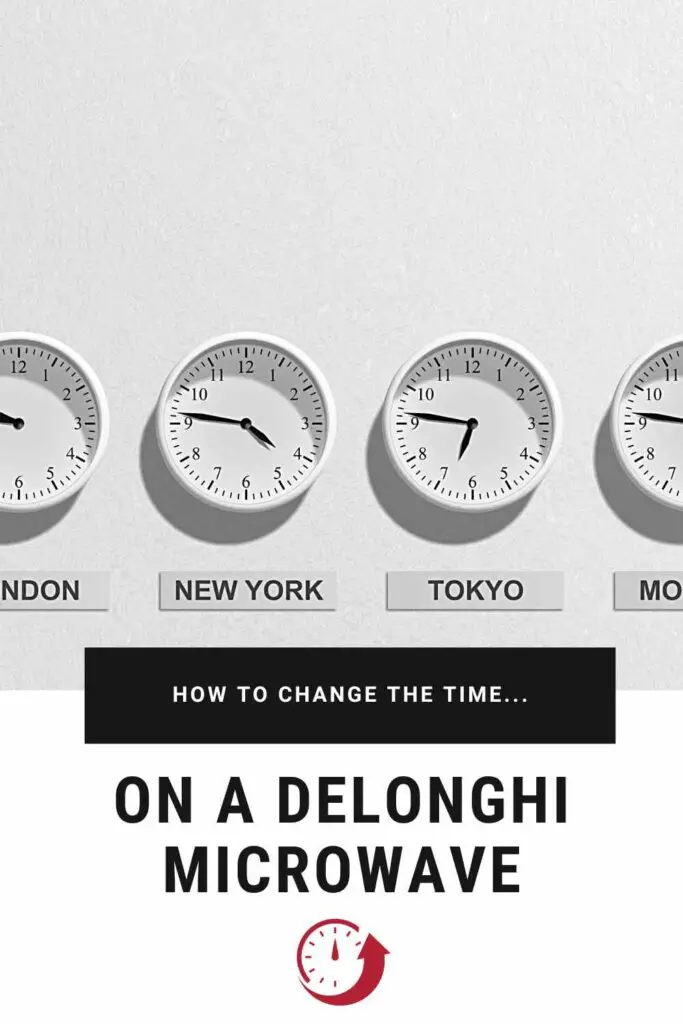
Changing the Time on a Delonghi Microwave
Changing the time on a Delonghi Microwave is easy. Follow the steps below.
- Step 1 – Unwind the cord, plug in the microwave, and turn it on. You should hear a single beep, and the display should show 0:00.
- Step 2 – Press the CLOCK / PRESET button and turn the FUNCTION knob to set the correct hour. The hour digits will flash as you adjust them.
- Step 3 – Press the CLOCK / PRESET button again and turn the FUNCTION knob to set the correct minute. The minute digits will flash as you adjust them.
- Step 4 – Press the CLOCK / PRESET button to save your changes.
Remember that if you switch the power off, the clock will reset.
Delonghi Microwave Manual
Click here to view the manual.
Delonghi Model Numbers
The instructions refer to the following model numbers:
- AM820C
Conclusion
If you have followed the instructions on this page, then you will have successfully changed the time on your Delonghi Microwave.
Please let us know if you had issues changing the time; we welcome any feedback.
Good luck!