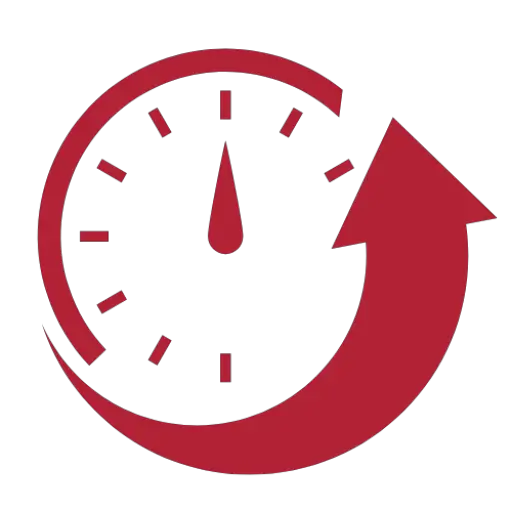The Fiat 500 is a cute small Italian car with retro styling fit for the modern age. In this post, we are going to give you the steps for changing the time on a Fiat 500.
Fiat 500 standard controls are on the central dashboard before 2016 but after this, the model features a touchscreen and has a different way to change the time.
Fiat 500 Models Covered
- Fiat 500 – 2012 Model
- Fiat 500 – 2013 Model
- Fiat 500 – 2014 Model
- Fiat 500 – 2015 Model
Fiat 500 Models Superseded
- Fiat 500 – 2016
- Fiat 500 – 2016
- Fiat 500 – 2016
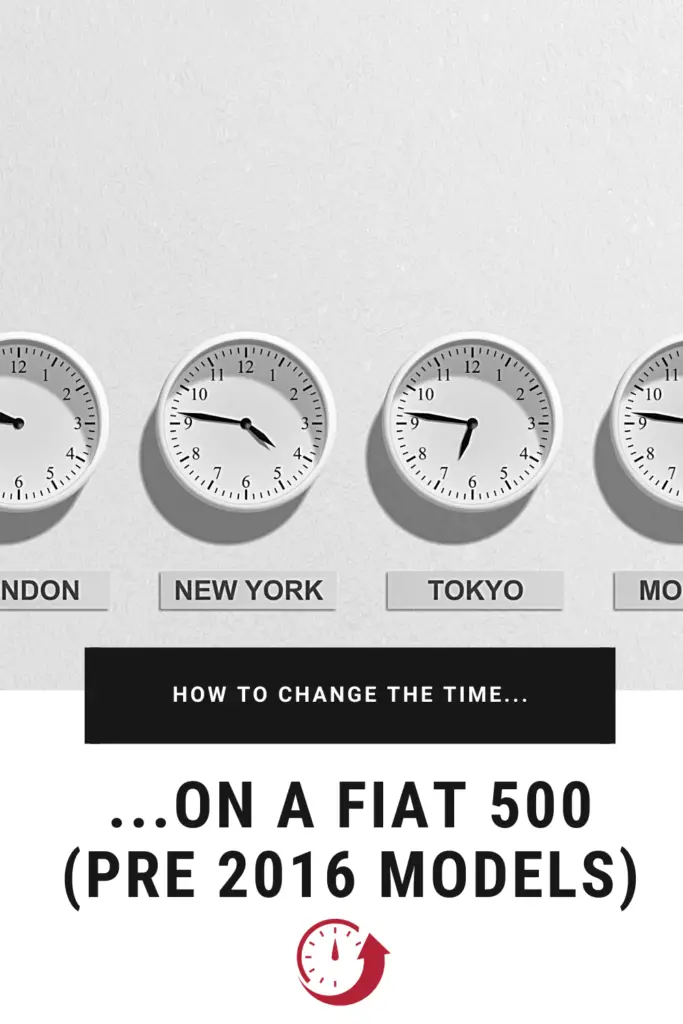
Changing the Time on a Fiat 500 (Pre 2016)
Changing the time on a Fiat 500 is easy, follow the steps below:
Before you start locate the EVIC controls these are 3 buttons near the speedometer they will be MENU (Set), + (Plus) and – (Minus) you will need these buttons to change the time.
- Press [MENU]
- Cycle Through the Menu Items using the + or – buttons until you see the “Set Time ->” appear
- Press [Menu] to enter the menu
- You should see “Time” appear if not cycle through the options using + or – until you see it
- Press [Menu] you should see the hour on the clock start to last
- Press + or – to set the correct hour then press [Menu] to accept
- The minutes section on the clock will flash.
- Press + or – to set the correct minutes then press [Menu] to accept
- Press Menu multiple times to escape back out to the main menu
Fiat 500 Manual
Fiat provide a full manual for the Fiat 500 here is the link to download it:
http://www.fcacanada.ca/owners/en/manuals/2013/2013E-FIAT-500_500c-UG-4th_R1.pdf
Conclusion
If you have followed the instructions on this page then you have successfully changed the time on a fiat 500. Please use the comments section to ask any questions or provide feedback.
Good Luck and thanks for dropping by!