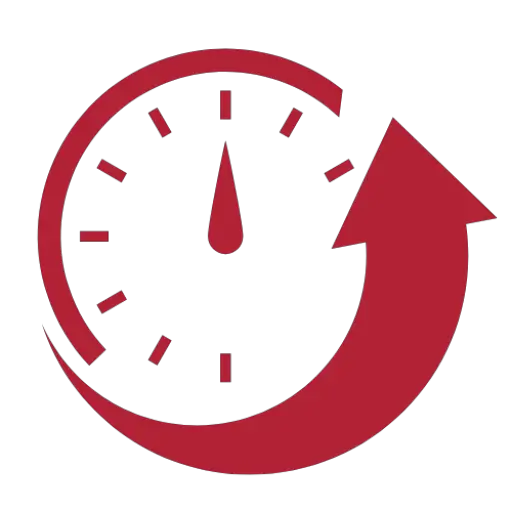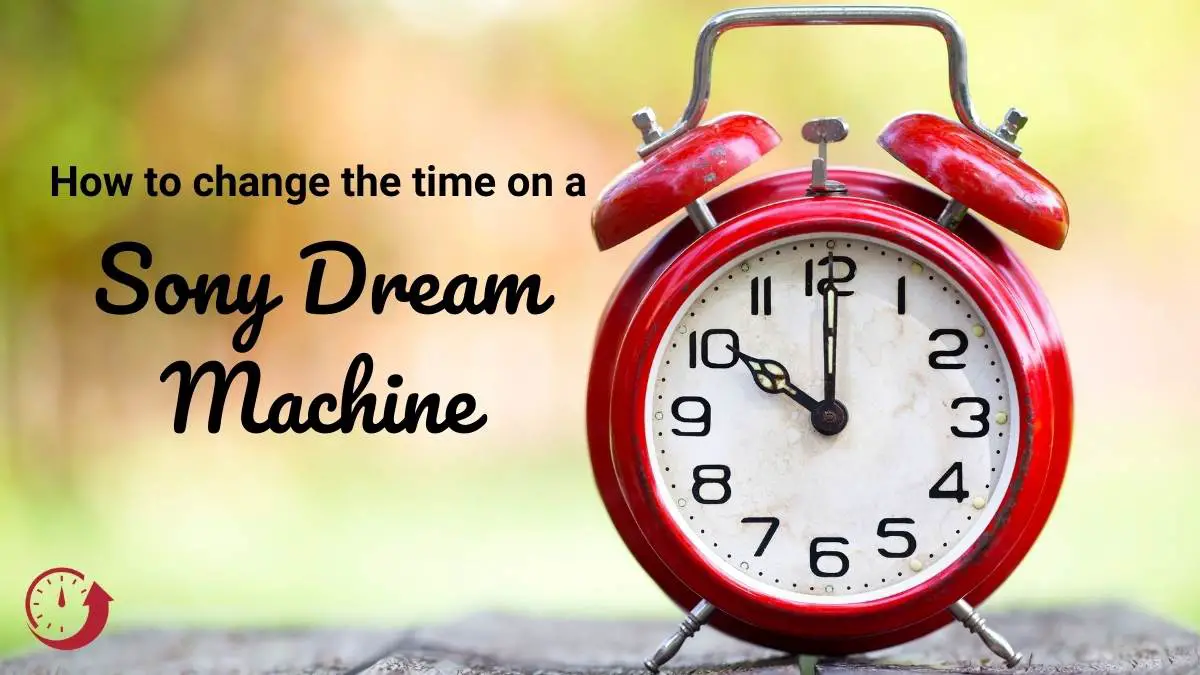The Sony Dream machine is a simple and reliable AM/FM radio alarm clock that will wake you up with a buzz, or by playing the radio.
In this post, we are going to give you the steps for changing the time on a Sony Dream Machine.

Changing the Time on a Sony Dream Machine
Changing the time on a Sony Dream Machine is easy, simply follow the steps below.
It is worth noting that the time is set correctly in the factory, so there should be no need to change the time when you first use the product.
- Step 1 – Press CLOCK for 2 seconds. You will hear a short beep, and the display will begin to flash on ‘year’.
- Step 2 – Use the + and – buttons to change the year if needed.
- Step 3 – Press CLOCK
- Step 4 – Use the + and – buttons to change the month if needed.
- Step 5 – Press CLOCK
- Step 6 – Use the + and – buttons to change the day if needed.
- Step 7 – Press CLOCK
- Step 8 – You are now at the stage where you can set the time, please use the + and – buttons.
- Finally – After you have set the time, you will hear 2 short beeps.
When you are changing the time on your Sony Dream Machine, you should be aware that you can hold down the + or – buttons to move the digits by a larger increment.
For instance, when setting the minutes, pressing the + or – button will move the time by 1 minute with each press. If you hold down the buttons, it moves the time by 10-minute increments.
Lastly, each step needs to be completed within 65 seconds or the clock setting will be cancelled.
Sony Dream Machine Manual
Luckily, Sony provide a manual for the Dream Machine alarm clock, it is can be found at the following link:
https://www.sony.com/electronics/support/radios-clock-radios/icf-c218/manuals
Sony Dream Machine Model Numbers
The Dream Machine by Sony has the following model numbers:
- ICF-C218
Conclusion
If you have followed the instructions on this page, then you will have successfully change the time on your Sony Dream Machine.
Please let us know if you had issues changing the time, we welcome any feedback.
Good luck!