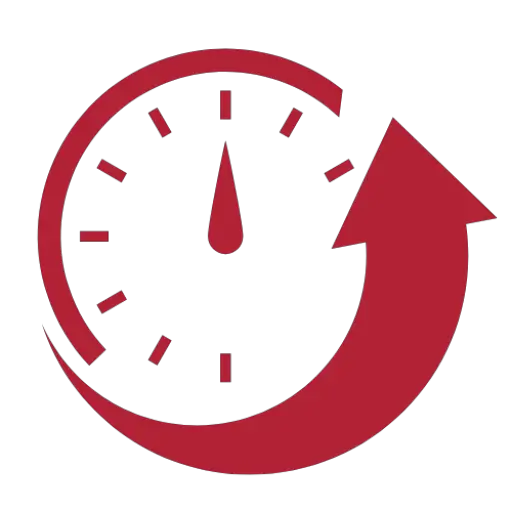Time flies, especially when you’re using your Samsung microwave to cook up some delicious food.
But what do you do when the time on your microwave is no longer accurate? Never fear; changing the time is a breeze!
This post will run you through the process
So, let’s get started.
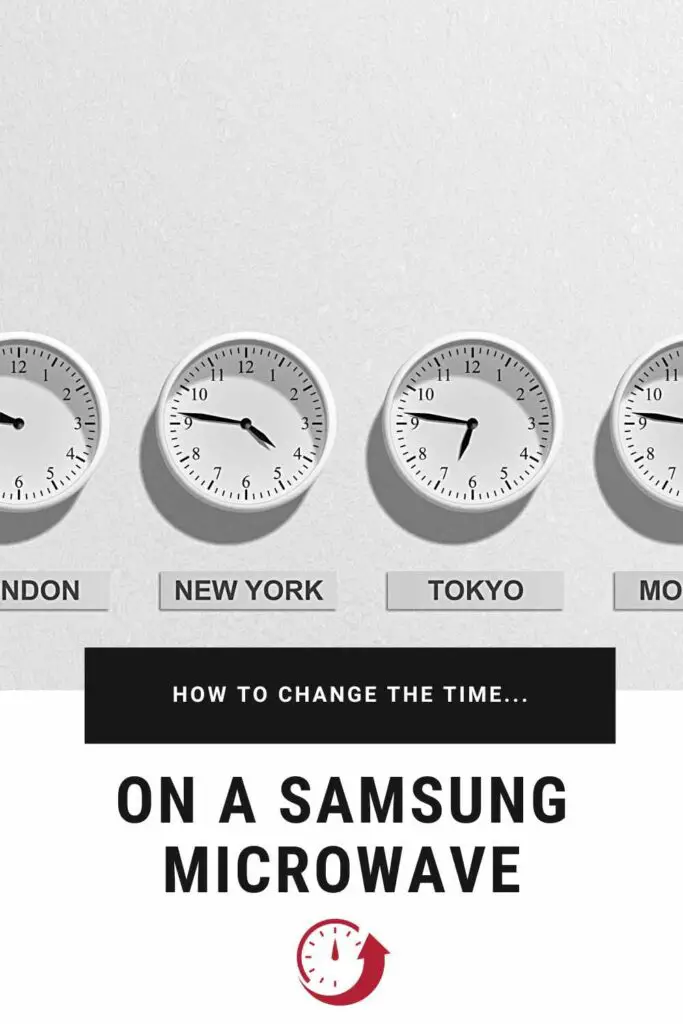
Changing the Time on a Samsung Microwave
Changing the time on a Samsung Microwave is easy.
Follow the steps below.
- Step 1 – To begin, press the “My Settings” button.
- Step 2 – Next, press the number 9 button.
- Step 3 – Then, press the “OK” button.
- Step 4 – Use the numeric buttons to enter the current time. You must press at least three numbers to set the clock. For example, if the current time is 8:00, press 8, 0, and 0. The display will show 8:00.
- Step 5 – Finally, press the “OK” button to save your changes.
If you run into any issues or the instructions above don’t match your specific Samsung microwave model, consult the owner’s manual for more detailed instructions.
And remember, it’s always a good idea to have a current reference time handy to ensure you’re setting the clock correctly.
Samsung Microwave Manual
Click here to view the manual.
Samsung Model Numbers
The instructions refer to the following model numbers:
- MC17J8100CS
Conclusion
If you have followed the instructions on this page, then you will have successfully changed the time on your Samsung Microwave.
Please let us know if you had issues changing the time; we welcome any feedback.
Good luck!