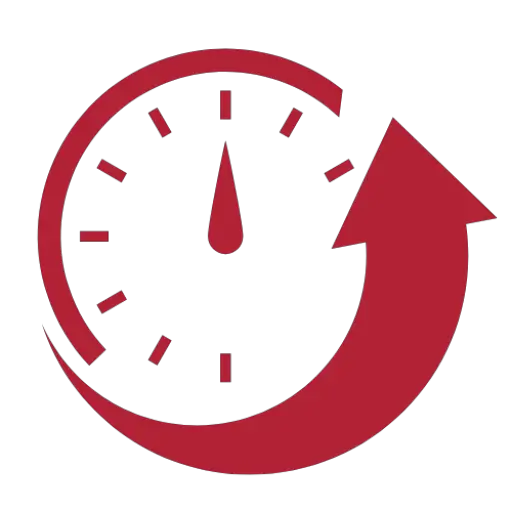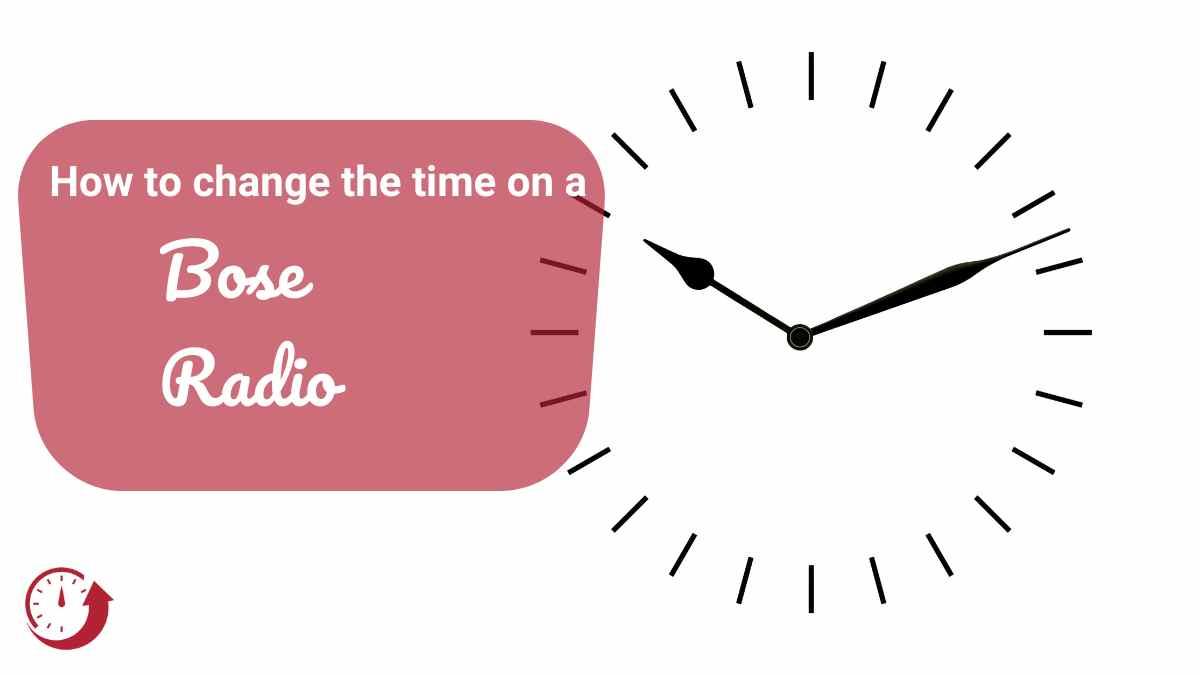Is your Bose radio is still stuck on the wrong date or time?
We’ve got you covered!
In this article, we’ll take you through the simple steps of changing the time on your Bose radio.
Say goodbye to confusion and hello to accurate timekeeping. So, sit back, relax, and prepare to be the master of your own time with your trusty radio by your side
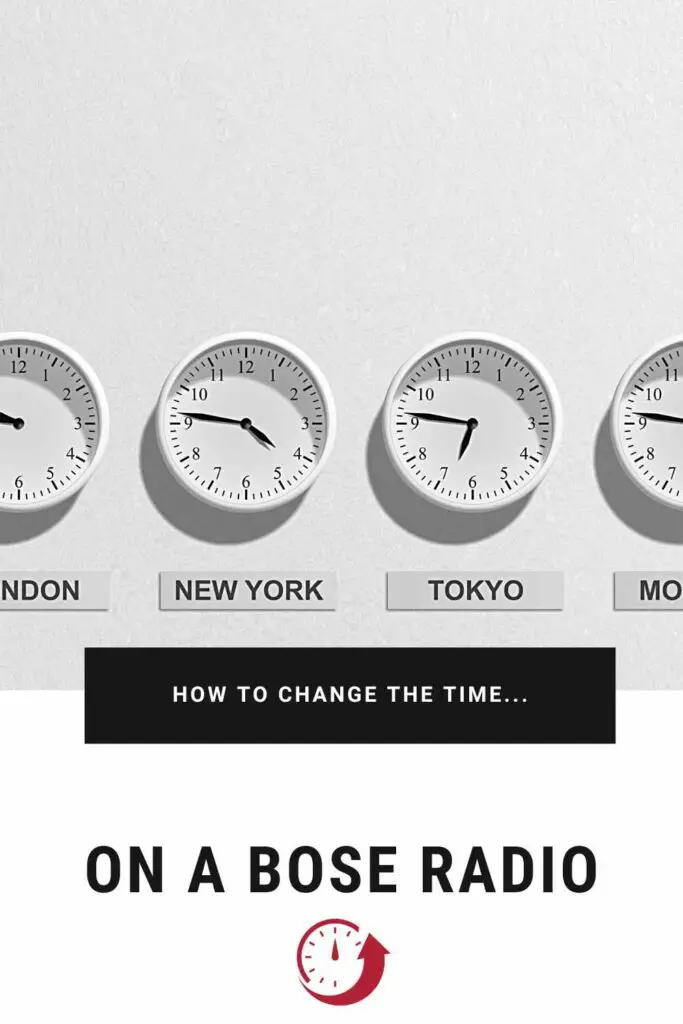
Changing the Time on a Bose Radio
To change the time on your Bose radio, follow these instructions:
- Press and hold either the Time – or Time + button for about one second. The display will show “HOLD TO SET” and quickly switch to “CLOCK SET.”
- Release the button once you see “CLOCK SET” on the display.
- Use the Time – button to move the time backward or the Time + button to move the time forwards until it matches the current time. You can also press and hold the button for faster adjustments.
- Wait five seconds for the system to exit clock setup mode.
To change the clock display from 12-hour (AM/PM) to 24-hour time, you should follow these instructions:
- Press and hold Alarm Setup until Setup Menu appears.
- Press > until you get to Clock Time Format.
- Press + or – to change the setting.
- Press Alarm Setup to exit the menu.
If your radio loses power or is unplugged, all system settings will be retained, but the clock time will temporarily be stored in backup memory for up to 48 hours.
Bose Radio Manual
Click here to view the manual.
Model Numbers
The instructions refer to the following model numbers:
- Wave Soundtouch Music System
- Wave Soundtouch Music System IV
Conclusion
If you have followed the instructions on this page, then you will have successfully changed the time on your Bose Radio.
Please let us know if you have issues changing the time; we welcome any feedback.
Good luck!