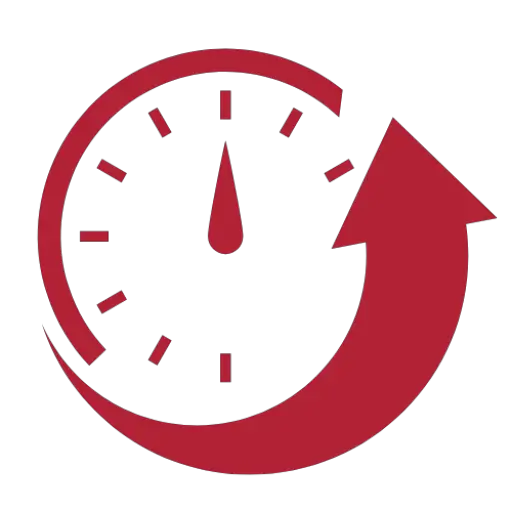Do you need to change the time on your Pioneer radio?
Look no further because this article will guide you through setting the clock on your Pioneer radio to ensure it always displays the correct time.
So sit back, relax, and get ready to regain the convenience of an accurately timed Pioneer radio!
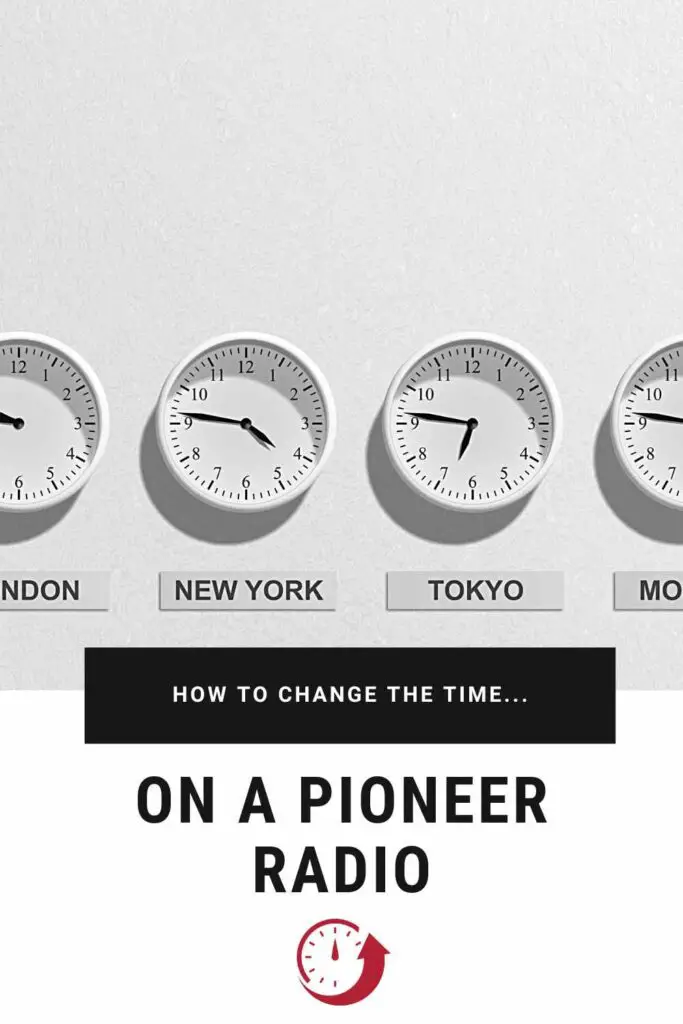
Changing the Time on a Pioneer Radio
To change the time on your Pioneer radio, follow these instructions:
- Press the Stop button.
- Press the Settings button (looks like a cog).
- Select System Settings.
- Select Date and Time.
- Use the Up and Down arrows to change the time.
Within this menu option, you can also select whether or not the clock is 24h or AM/PM.
Easy!
Pioneer Radio Manual
Click here to view the manual.
Model Numbers
The instructions refer to the following model numbers:
- AVH-A245BT
- DMH-A345BT
- DMH-A245BT
- DMH-ZF9350BT
- DMH-ZS9350BT
- DMH-Z6350BT
- DMH-Z5350BT
- AVH-G225BT
Conclusion
If you have followed the instructions on this page, then you will have successfully changed the time on your Pioneer Radio.
Please let us know if you have issues changing the time; we welcome any feedback.
Good luck!